# CSS animations
Some animations from Animate.css 3 (opens new window) are included to to the bundle, you can use it adding respective CSS classes, eg.:
<p class="animated fadeIn">
Animated!
</p>
<p class="animated slow fadeInDown">
Slowly animated!
</p>
Base class name is .animated, you can also use modifiers .faster, .fast, .slow and .slower, and finally the respective animation class name.
Check provided animateCss util to programatically use animations with JS.
# Animations demo
Check default available animations classes and demo below:
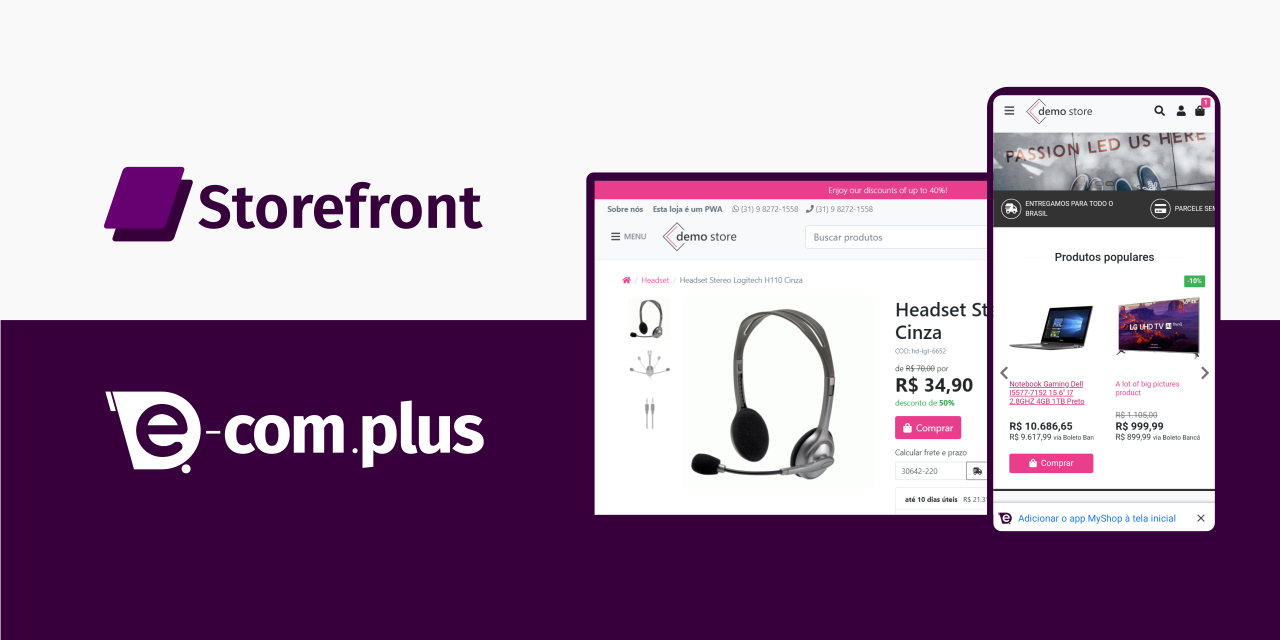
# Vue transition example
<transition
enter-active-class="animated fadeIn"
leave-active-class="animated fadeOut fast"
>
<p v-if="isVisible">
Animate.css works like a charm with Vue.js
</p>
</transition>
# Edit duration
You can change base duration for all animations by setting $animate-duration SCSS variable:
$animate-duration: .5s;
